Telegram IQ
-
Channel
 4,416 Members ()
4,416 Members () -
Group

مقتدى المقدسي
2,659 Members () -
Group

𝐌𝐔𝐒𝐈𝐂_𝐏𝐀𝐘𝐕 💍🤎
4,167 Members () -
Channel

° silent killer 🥀
3,972 Members () -
Group

» 𝗗𝗟𝗟𝗔𝗡 »`ᵍʳᵘᵖ´
5,437 Members () -
Group
-
Channel

✔❤️ Walter Black V3❤️ ✔
5,034 Members () -
Channel

مخيم الهول
2,867 Members () -
Group

خەمەڪانی دڵم
663 Members () -
Group

قـرآن الغــرام♥️🎗
3,224 Members () -
Group

MasterPiece GaminG Channel🇮🇩
1,989 Members () -
Channel

𝑁𝑈𝑇𝐸𝐿𝐿𝐴 🍭🧡
395 Members () -
Group

university of baghdad جامعة بغداد
129,992 Members () -
Group

• ســوٰنـٱ 🇮🇶
738 Members () -
Group
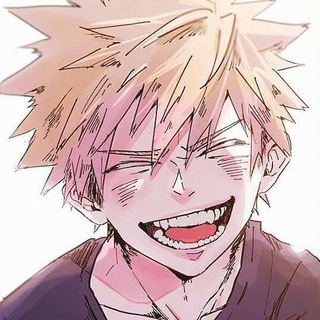
°✧ʏᴀᴏɪ(ᴇᴅɪᴛ)ᴋᴏᴏᴋɪᴇs🍡彡
3,815 Members () -
Group
-
Channel

ئازارەکــانــم ♡︎
1,097 Members () -
Channel
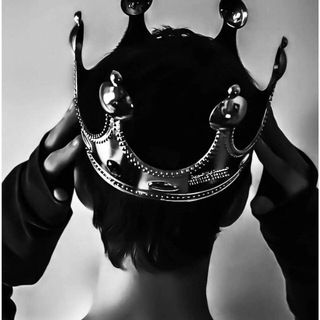
RABAR :: Channel
524 Members () -
Group

𝒔𝒉𝒊𝒏𝒚𝒍𝒂𝒏𝒅𝒔࿐
765 Members () -
Group
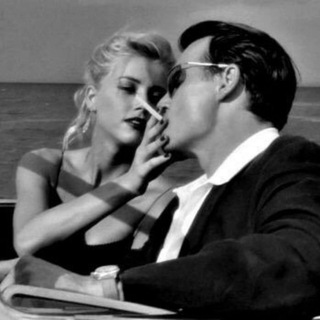
مَشــآعر رفـيٌعة، 🖤
609 Members () -
Group

🌸كيمياء العشق الملكوتي 🌸
801 Members () -
Group

مقاطع فيديوهات تيك توك 🎥
136,843 Members () -
Group
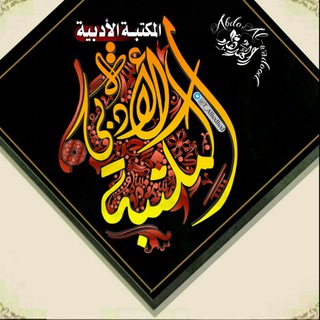
المكتبة الأدبية
4,191 Members () -
Group

🌹نَبـض الأمَـﮯـل🌱💛
5,891 Members () -
Channel

خيره مضبوطه
2,165 Members () -
Group
-
Group

افلام
6,189 Members () -
Group
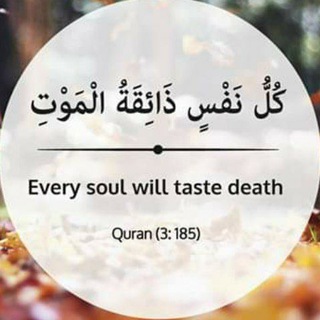
ڕۆڵی🌷ئافرەت🌹لەچاکسازی کۆمەڵگادا
971 Members () -
Group

رومانسيات❤️Romantic
1,120 Members () -
Channel

خەونی کچێک 🧚♀💗!
413 Members () -
Group
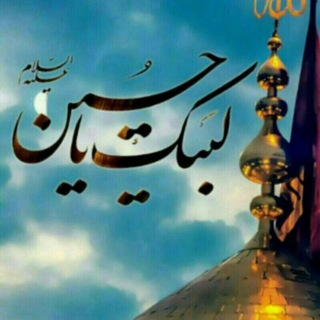
🌹لبيك ياحسين🌹
3,710 Members () -
Channel

Another Actress Channel (AAC)
7,616 Members () -
Group

فارات تليثون ⦙ Telethon Vars
3,686 Members () -
Group

نتائج نينوى الاحيائي
10,844 Members () -
Group

سأتوب مـن اجل المهـدي عج³¹³
8,112 Members () -
Group

مؤسسة الشهيد زيد علي مصلح
2,379 Members () -
Group
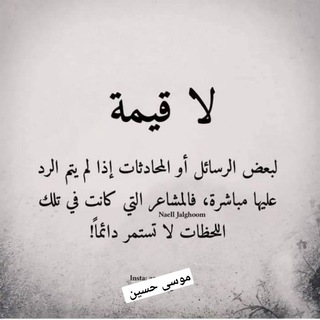
كلام في الصميم ❤
4,123 Members () -
Group

.نۨــہفسۜ 🌍🫀ء
744 Members () -
Group

قناة مهدويات على خطى الزهراء
329 Members () -
Group

قناة الحوزة الناطقة
15,240 Members () -
Group
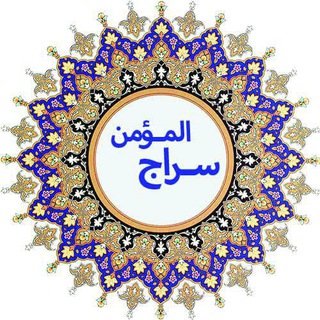
النــور (ســراج المــؤمــن)
5,264 Members () -
Group
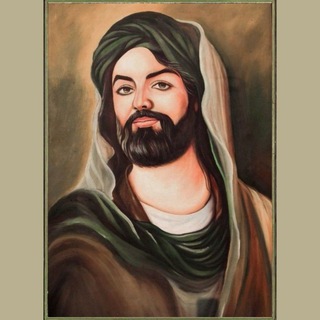
قصائد حسينية مكتوبة عامة
9,818 Members () -
Group

﴿﮼أشرقي﮼ياريحانةُ﮼الحُجة﴾
392 Members () -
Channel
-
Channel

صدود الليالي
604 Members () -
Group

مجالس الملا حسين الحجامي
449 Members () -
Group

درامای ئەفسانەی پادشا جومونگ👑🖤
2,682 Members () -
Group

علي ابو عجوة | إعلامي🇵🇸✌️
11,637 Members () -
Group

شبكة ملازمنا
843,602 Members () -
Channel

Viola.AI - HIGHLIGHTS
618 Members () -
Group
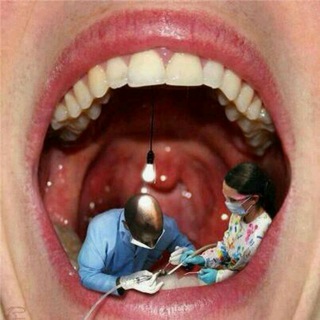
طـــــــــــDentistry ـــــــب الأســـــــنــــان
4,751 Members () -
Channel

مەلەف خانە 👹😈
692 Members () -
Group

الذاكرين الخاشعين
830 Members () -
Group
-
Group

مستقل شو!
10,666 Members () -
Channel

ا໑ࢪ࣪لـام 𓍯☤
513 Members () -
Channel

𝐍𝐚𝐝𝐲𝐞𝐳𝐡𝐝𝐚 | ناديا
539 Members () -
Group
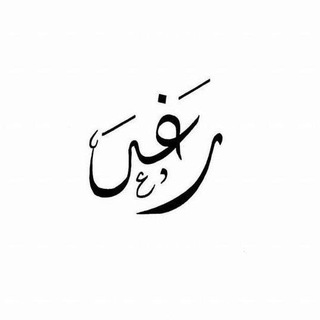
رَغدْ
560 Members () -
Group

مًيِّقُأّ🔞🍭.²
1,698 Members () -
Channel
-
Channel

۞ خۆشەویستی خوا ۞
6,799 Members () -
Channel

كامل الصورة
7,298 Members () -
Group
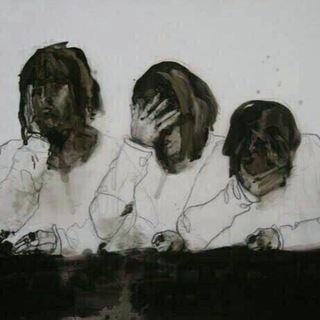
رماد القلب
324 Members () -
Group

حسينية قافلة ام البنين
1,290 Members () -
Channel

⌟ ﮼لــ مَـࢪيـم : 🦋⤹ .⌜
5,165 Members () -
Group

『 صور انمي 』🎌
109,214 Members () -
Group

وێران بون💔:)
2,604 Members () -
Group
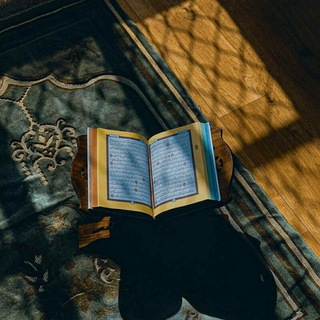
🍃واذكر ربــك إذا نســـيت 🍃
7,390 Members () -
Channel

⚠️ 𝐅𝐋𝐎𝐑𝐒𝐊 ⚠️
5,052 Members () -
Channel

شہەقہامێکی تہاریک• 🌸❥˓
1,438 Members () -
Group
-
Channel

زًهࢪةً دِيسـٰٰٰٖٖٖۧـ͜مـٰبـࢪ⁽🧸🧺₎⇣
438 Members () -
Group

𝚉𝙴𝚇⚡𝙷𝙰𝙲𝙺 ✔️
2,100 Members () -
Channel

🖤ووتــە کــاریـــگــەرەکـانــ🖤
3,789 Members () -
Channel

فتاوى المرأة المسلمة
722 Members () -
Channel

𓆩 خـيالـيون 𓆪
1,541 Members () -
Channel

مركز التدارك ( طب ) 💛
1,194 Members () -
Channel

: زَهِــݛيهَۃ،. 𑁍.
2,207 Members () -
Channel

فاگدينـک.."
432 Members () -
Group
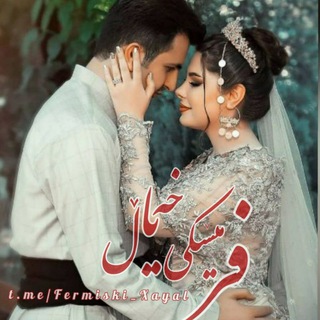
『 فرمێسکی خەیاڵ ❥ 』
1,177 Members () -
Group

لمسات برمجيه ⎙
2,828 Members () -
Group

وزارة التربية والتعليم العالي
151,840 Members () -
Group

انتي عــــالمي الخاص 💙
343 Members () -
Group
-
Group
-
Group

فقرات ڪلارنـس..»🌝💔
638 Members () -
Group

𝐹𝑂𝑅 𝑌𝑂𝑈 🝣
310 Members () -
Group

احمد كامل💙🥀
1,683 Members () -
Group

🌻بـێـحـەل گـیـان🌻
42,352 Members () -
Channel

SUPER HOLAS
2,620 Members () -
Channel

﮼بـنــات،المـطـانـيـخ ℬ₁₃ ☤.
17,882 Members () -
Group

بيع ميقا حصري
1,647 Members () -
Channel

🖤 𝒎𝒚 𝒘𝒐𝒓𝒅𝒔 ~ وتەکانمـ 🖤
424 Members () -
Group
-
Channel

Uzun gece 🥵!
370 Members () -
Group
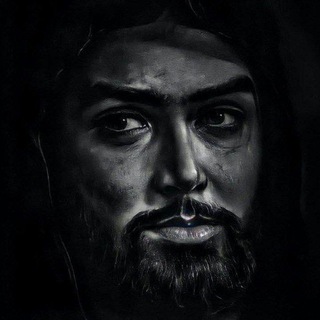
قصائد سيد فاقد الموسوي المكتوبة
10,426 Members () -
Channel

FOREVER 🖤.
390 Members () -
Group

نصائح جامعية | مُلهمة 🌿
6,545 Members () -
Group
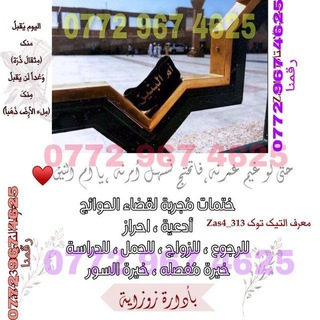
قناه ام البنين للخيره والختمات
8,935 Members () -
Group

أزياء إيف سان لوران
1,733 Members ()
One of the things that I love about Telegram is that the service gives me an easy way to change my phone number attached to my account without making me lose all my previous chats. If you also want to switch your Telegram number, it’s pretty easy to do. First, tap on Settings and then tap on your mobile number. After the recent update, it seems Telegram is not just a messaging service, but an all-encompassing utility to solve all your problems. It already has a powerful photo editor and now the company has brought some advanced tools to edit videos as well. Here is how you can use it. Just open a chat and select the desired video that you want to send. After that, tap on the tuning icon to open the new video editor. Here, you can adjust saturation, contrast, exposure, and more. There is even an RGB curve which is just amazing. I would say if you want a video editor for color correction and enhancing the look then Telegram has you covered with this awesome trick. Users
Chat Folders is one of the best Telegram tricks that you should know and utilize to your maximum advantage. We follow so many channels and groups on Telegram of different kinds, not to mention the individual chats that go into the mix. Having all these chats in one panel makes things much harder to declutter and make sense of. So to solve this issue, Telegram has brought something called “Chat Folders”. This allows you to categorize your chats into different labels and Telegram sort things out for you. As a result, Telegram gets super clean and much easier to manage. I love it! Premium 4 GB Uploads Share Live Location You can choose to share either your current or your live location. Send My Current Location will provide a one-time update about where you are. As you can see in the below image, the app lets you manually change this before sending, so don't trust locations blindly. In addition to manually selecting a point on the map, you can choose a nearby place from a list.
Reminder on messaging apps has been one of the most sought-after features and finally, you can use it on Telegram. Recently, WhatsApp partnered with Any.do to bring Reminders, however, Telegram has implemented this feature natively. Though there is one lingering issue. You can only set reminders in the “Saved Messages” section. Type out the task and tap and hold the “send” button. Here, choose “set a reminder” and pick your date and time. Telegram will send a reminder notification just like Google Calendar or other task management apps. While the feature is good, we would have loved it more had it been available for user chats too. These new monetization methods include ads on public one-to-many channels (which function like Twitter feeds), premium features for business teams and power users, and paid sticker packs. Some of these funds will go back to users in the form of enhanced visibility for channels or payments to creators of unique sticker packs. Use Multiple Telegram Accounts To lock your messages, go to “Settings”, “Privacy and Security” and tap on “Passcode Lock”. You will be asked to set a four-digit passcode and confirm it. Once you do that, you will find additional options to “unlock the app with fingerprint” and “auto-lock” it after a specific duration.
Terminate Active Sessions To access this feature, swipe right on the homepage and tap on “Saved Messages”. This is your personal space, where you can send as many files as you want to store on Telegram Cloud and then access them from any device, including Mac, PC, and Linux computer.
Warning: Undefined variable $t in /var/www/bootg/news.php on line 33
IQ